Your Cart is Empty
FREE SHIPPING Australia wide for orders over $70!
Your Cart is Empty
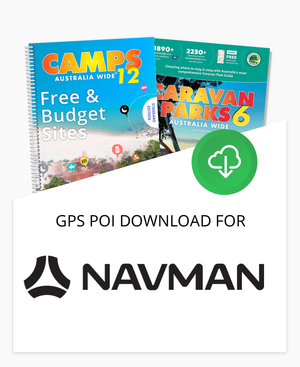
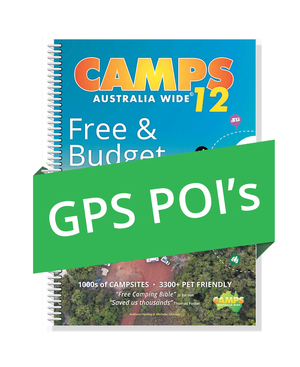
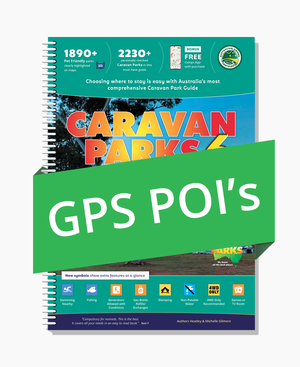
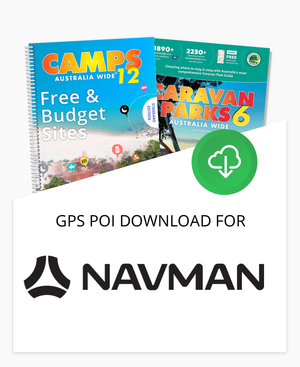
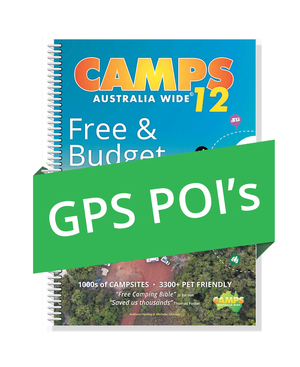
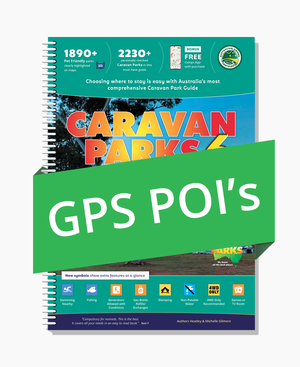
Own a NAVMAN GPS and would like to be able to find out "Where is my nearest CAMPS location?" or instruct it to "take me to site...", then this handy addition is for you!
CAMPS Australia Wide POIs now include:
This is now a subscription service and you will receive the most recent Update data file every year on the anniversary of your purchase. You will always have the most accurate information at your finger tips.
This includes all Free and Budget sites as well as Caravan Parks, National, Parks, State Forests, Showground Stays, Private and Station camping, Pub stays and more.
We'll email you a specific file for your GPS, just connect up your GPS and install the file. Simple and easy to do. Detailed instructions included.
Can only be downloaded to a NAVMAN using Windows PC. No MAC version possible.
This download suits:
What customers have said:
Hi, Just wanted to let you know that your Camps POIs file is brilliant. My travel group have just come back from 7 weeks of touring Tasmania. We used your file on our GPS extensively and it never failed us. It made it so much easier to find the free camps and dump points that we were looking for. We have recommended it to many fellow travellers who hopefully, like us, purchase your program. Congratulations on a great product. Rgds Lyn